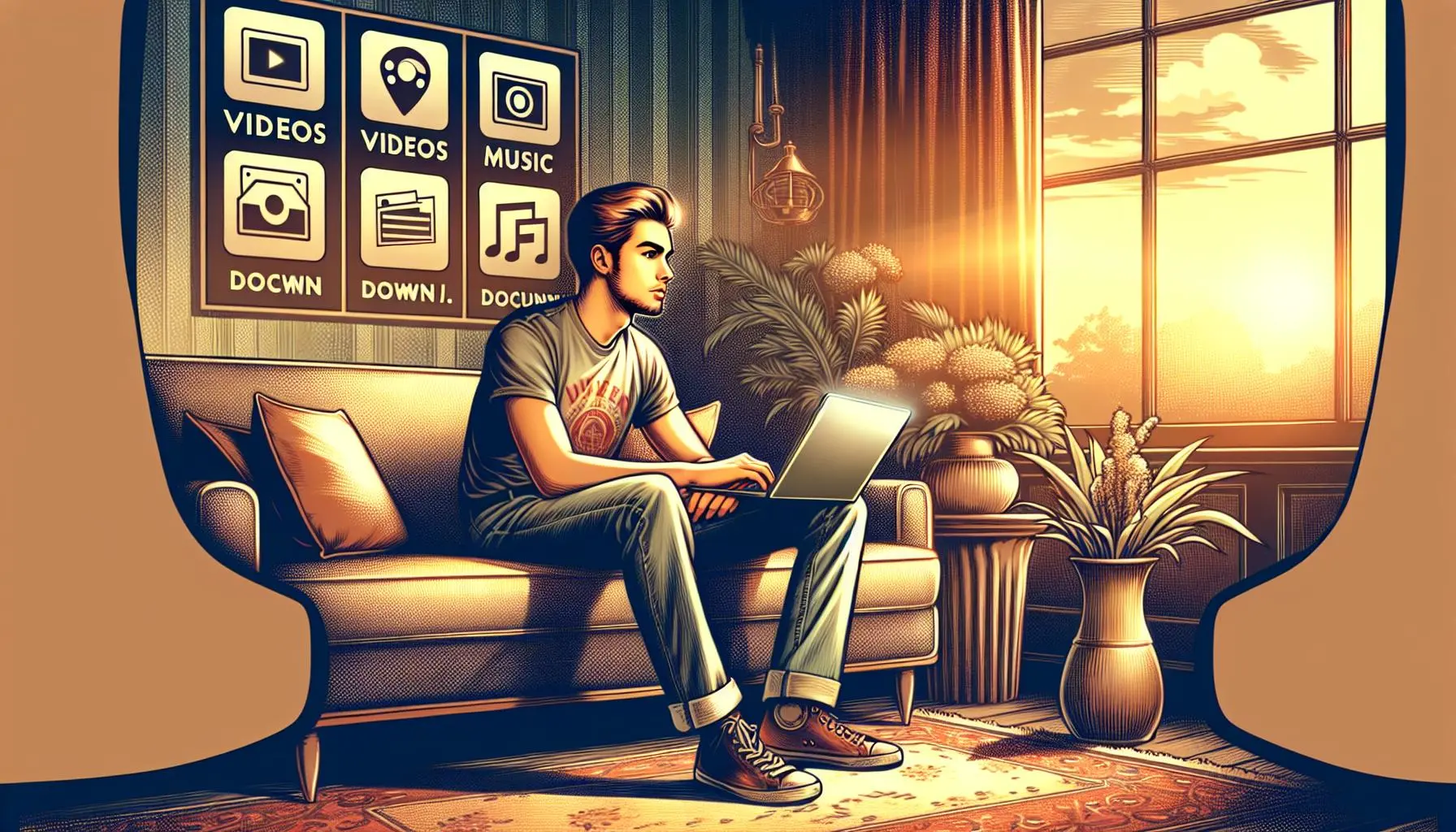In today’s fast-paced digital world, downloading files has become a vital part of our everyday tasks. Whether you’re downloading work-related documents, entertainment content, or essential apps, it’s crucial to have a reliable, fast, and safe way to do it. So, what are the best apps for downloading files efficiently and securely? Let’s dive into the top contenders in the market.
Why Downloading Apps Matter: A Quick Overview
Downloading files isn’t as simple as it sounds. It’s not just about hitting that ‘download’ button; you need to consider factors like speed, security, and compatibility. With the rise of online threats, choosing the right app for downloading is more critical than ever.
1. What to Look for in a Downloading App?
Before diving into specific apps, let’s discuss what makes an app ideal for downloading files:
- Speed: A good app should allow you to download files quickly without delays.
- Security: It must offer encryption and protection against malware and viruses.
- User-Friendly Interface: The app should be easy to use, even for beginners.
- File Compatibility: The app should support a wide range of file types, including documents, images, and videos.
- Offline Support: Some apps allow you to pause and resume downloads, which is handy for large files.
Now that we have the basics covered, let’s look at some of the best apps for downloading files.
2. Internet Download Manager (IDM)
Overview: IDM is one of the most popular downloading tools out there. It accelerates download speeds and allows you to pause and resume files, making it a solid choice for both beginners and advanced users.
Features:
- Speed Boost: IDM increases download speeds up to 5 times faster than a regular browser download.
- Pause and Resume: You can stop your downloads and resume them later without starting over.
- File Organization: IDM helps keep all your downloaded files organized by type.
- Security: It integrates antivirus software to scan files for malware before downloading.
Pros:
- Fast and reliable downloads
- Easy-to-use interface
- Reliable file recovery
Cons:
- Paid software with a free trial period
- Only available for Windows
3. JDownloader
Overview: JDownloader is a free and open-source downloading tool that supports multiple platforms, including Windows, Mac, and Linux. It is ideal for users who download from file-sharing sites frequently.
Features:
- Multi-File Downloads: JDownloader allows you to download multiple files simultaneously, saving you time.
- Link Grabber: It automatically recognizes downloadable content on your clipboard, so you don’t have to manually add download links.
- Captcha Solver: It can bypass CAPTCHA challenges automatically, which speeds up the process for certain downloads.
Pros:
- Free to use
- Multi-platform support
- Automated CAPTCHA solving
Cons:
- The interface is a bit complex for beginners
- Ads in the free version
4. uTorrent
Overview: uTorrent is one of the most widely used torrent downloaders, allowing you to download large files through peer-to-peer sharing. If you frequently download torrents, this app is a must-have.
Features:
- Small File Size: uTorrent is lightweight and doesn’t consume too many system resources.
- High Download Speeds: It efficiently handles large torrent files and accelerates downloads.
- Remote Control: You can control uTorrent remotely via your phone or web browser.
Pros:
- Free and lightweight
- Fast downloads
- Supports torrenting and P2P sharing
Cons:
- Ads and bundled software in the free version
- Can be slow with many peers
5. EagleGet
Overview: EagleGet is a free download manager that supports multiple protocols such as HTTP, HTTPS, FTP, and more. It is designed to help users download files safely and efficiently.
Features:
- Accelerated Downloads: It increases download speeds by up to 6 times using multi-thread technology.
- Video Grabber: EagleGet can detect and download videos from sites like YouTube.
- Built-in Antivirus: Files are scanned for malware before they’re downloaded.
Pros:
- Free and easy to use
- High-speed downloads
- Automatic virus scanning
Cons:
- Limited file format support compared to IDM
- No mobile version
6. Download Accelerator Plus (DAP)
Overview: DAP is a download manager that focuses on speeding up downloads and improving download reliability. It’s ideal for users who frequently download large files.
Features:
- Speed Boost: DAP can accelerate your download speed by splitting files into smaller segments.
- Download Scheduler: You can schedule downloads for later, allowing you to manage your downloads efficiently.
- Virus Protection: Like other download managers, it scans files for viruses before they’re downloaded.
Pros:
- Free version available
- Speed boosts
- Easy-to-use interface
Cons:
- Ads in the free version
- Premium version required for all features
7. Free Download Manager (FDM)
Overview: Free Download Manager is a robust downloading tool that supports HTTP, HTTPS, FTP, and BitTorrent protocols. It’s ideal for those looking for an all-in-one solution.
Features:
- Multi-Protocol Support: FDM can download files from different sources, including HTTP, FTP, and torrents.
- Bandwidth Management: You can control the bandwidth usage for each download.
- Video Downloading: It can download videos from YouTube, Vimeo, and other popular sites.
Pros:
- Free and open-source
- Wide file format support
- Cross-platform availability
Cons:
- The interface could use some improvement
- No mobile app version
8. FDM (Android Version)
Overview: For Android users, Free Download Manager also offers a mobile version. It provides many of the same features as its desktop counterpart but optimized for mobile devices.
Features:
- Easy Integration with Android: FDM integrates seamlessly with Android browsers, allowing for easy file downloads.
- Multiple Downloads at Once: It supports batch downloading, making it convenient for users who download large files.
Pros:
- Free mobile version
- User-friendly interface
Cons:
- Limited compared to the desktop version
- Occasionally buggy with certain file formats
9. QDownloader (For Video Downloads)
Overview: If you’re primarily interested in downloading videos from websites like YouTube, Vimeo, or Facebook, QDownloader is a perfect choice.
Features:
- Multiple Video Formats: QDownloader supports downloading videos in various resolutions and formats.
- Fast Download Speeds: It provides fast downloads with minimal buffering.
- User-Friendly Interface: Simple to use, even for beginners.
Pros:
- Great for video downloads
- Fast and simple to use
Cons:
- Limited to video content
- No mobile app
Conclusion
When it comes to downloading files efficiently and securely, choosing the right app is essential. Whether you’re looking for a reliable downloader like IDM, a versatile option like JDownloader, or a video-focused app like QDownloader, the key is to pick one that matches your specific needs. Keep in mind that security is just as important as speed, so always ensure you’re downloading files from trusted sources.
By using these tools, you can streamline your downloading experience and avoid common pitfalls like slow speeds or security risks.