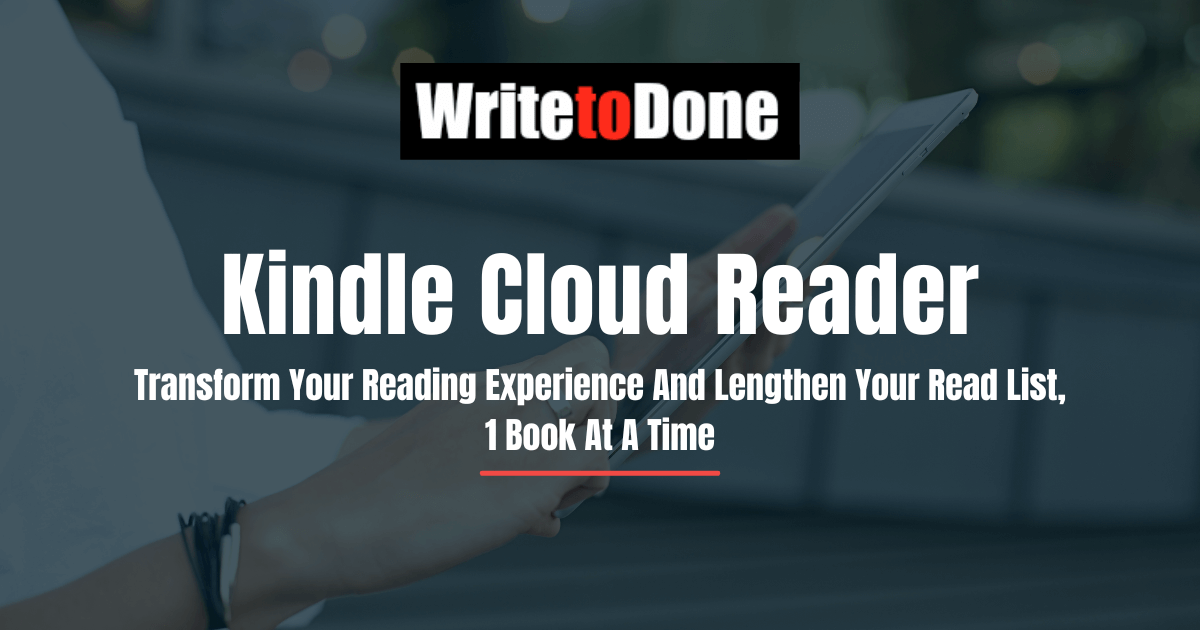In the digital age, e-books have transformed how we read and access literature. Amazon’s Kindle Cloud Reader is a standout tool in this revolution, offering a flexible and user-friendly way to enjoy e-books across various devices without the need for dedicated hardware. This article explores the Kindle Cloud Reader, its features, benefits, and how it is enhancing the digital reading experience.
1. What is Kindle Cloud Reader?
Kindle Cloud Reader is a web-based application provided by Amazon that allows users to read Kindle e-books directly in their web browser. Unlike the traditional Kindle app, which requires installation on specific devices, Kindle Cloud Reader enables access to e-books from any device with a modern web browser. This convenience aligns with the growing demand for cross-platform accessibility and flexibility in digital reading.
- Origins and Development: Launched in 2011, Kindle Cloud Reader was developed to address the need for a seamless reading experience that transcends device limitations. It reflects Amazon’s commitment to providing a versatile and accessible reading platform for its users.
- Compatibility: Kindle Cloud Reader is compatible with major web browsers such as Google Chrome, Mozilla Firefox, Safari, and Microsoft Edge. This wide compatibility ensures that users can access their e-books on various devices, including computers, tablets, and smartphones.
2. Key Features of Kindle Cloud Reader
Kindle Cloud Reader offers a range of features designed to enhance the reading experience:
- Instant Access: Users can access their Kindle library instantly through Kindle Cloud Reader without needing to download or install additional software. This instant access allows for quick and convenient reading, especially when switching between devices.
- Offline Reading: Kindle Cloud Reader supports offline reading by allowing users to download e-books to their browser. Once downloaded, users can read their books without an internet connection, making it ideal for travel or areas with limited connectivity.
- Sync Across Devices: Kindle Cloud Reader syncs with the Kindle ecosystem, ensuring that reading progress, bookmarks, and notes are updated across all devices. This synchronization provides a seamless reading experience, allowing users to pick up where they left off on any device.
- Customizable Reading Experience: The reader offers customization options such as adjustable font sizes, background colors, and brightness settings. These features cater to individual preferences and enhance readability, making the reading experience more comfortable.
- Highlighting and Note-Taking: Users can highlight text and add notes within Kindle Cloud Reader. These annotations are saved and synced across devices, enabling users to reference important information or jot down thoughts while reading.
- Search Functionality: Kindle Cloud Reader includes a powerful search feature that allows users to find specific text, terms, or phrases within their e-books. This functionality aids in quickly locating information and navigating through lengthy texts.
3. Benefits of Using Kindle Cloud Reader
Kindle Cloud Reader offers several benefits that contribute to its popularity among digital readers:
- Cross-Platform Flexibility: One of the primary advantages of Kindle Cloud Reader is its cross-platform compatibility. Users can read their e-books on any device with a compatible web browser, eliminating the need for dedicated e-readers or apps.
- Convenience: The web-based nature of Kindle Cloud Reader provides unmatched convenience. Users can start reading on one device and seamlessly continue on another without worrying about syncing issues or transferring files.
- Accessibility: Kindle Cloud Reader makes e-books accessible from public or shared computers, such as those in libraries or internet cafes. This accessibility is especially valuable for users who may not own dedicated e-reading devices.
- No Software Installation Required: Since Kindle Cloud Reader operates within a web browser, there is no need for additional software installation. This simplicity ensures that users can quickly access their e-books without dealing with complex setup processes.
- Efficient Storage Management: By offering offline reading capabilities, Kindle Cloud Reader helps manage device storage efficiently. Users can download and store e-books for offline access while keeping their devices free from unnecessary files.
4. How to Get Started with Kindle Cloud Reader
Getting started with Kindle Cloud Reader is straightforward:
- Accessing Kindle Cloud Reader: To use Kindle Cloud Reader, visit the website at read.amazon.com using a compatible web browser. Log in with your Amazon account credentials to access your Kindle library.
- Syncing Your Library: Kindle Cloud Reader automatically syncs with your existing Kindle library, displaying all the e-books you’ve purchased or downloaded. You can browse your collection and select the book you want to read.
- Downloading for Offline Use: To download e-books for offline reading, open the desired book and click on the download icon. The book will be saved to your browser, allowing you to read it without an internet connection.
- Customizing Your Reading Experience: Adjust font sizes, background colors, and other settings by accessing the reading preferences menu within Kindle Cloud Reader. These customizations enhance your reading experience according to your preferences.
5. Potential Limitations and Considerations
While Kindle Cloud Reader offers numerous advantages, users should be aware of some limitations:
- Limited Features Compared to Native Apps: Kindle Cloud Reader may lack some features available in native Kindle apps, such as certain advanced annotation tools or integration with Kindle hardware.
- Browser Dependency: Kindle Cloud Reader relies on web browsers, which may affect performance or compatibility with older browsers. Ensuring that you use an up-to-date browser can help optimize the reading experience.
- Offline Reading Restrictions: Although Kindle Cloud Reader supports offline reading, it may not offer the same level of functionality as dedicated e-reader devices or apps, particularly in terms of long-term offline access.
6. The Future of Kindle Cloud Reader
As digital reading continues to evolve, the future of Kindle Cloud Reader may involve several developments:
- Enhanced Features: Amazon may introduce new features and improvements to Kindle Cloud Reader, such as advanced annotation tools, better integration with other Amazon services, or enhanced customization options.
- Improved Performance: Ongoing updates and optimizations may enhance the performance and compatibility of Kindle Cloud Reader, ensuring a smoother reading experience across various devices and browsers.
- Expansion of Accessibility: Amazon may focus on expanding the accessibility of Kindle Cloud Reader, making it available on additional platforms or integrating it with emerging technologies to further enhance the reading experience.
Conclusion
Kindle Cloud Reader represents a significant advancement in the digital reading landscape, offering users the flexibility and convenience of accessing e-books from any web browser. With its features such as offline reading, cross-platform compatibility, and customizable reading options, Kindle Cloud Reader enhances the overall reading experience. As technology continues to advance, Kindle Cloud Reader is likely to evolve further, providing even more benefits and improvements for avid readers worldwide. Whether you’re a frequent traveler, a casual reader, or someone who values convenience, Kindle Cloud Reader is a valuable tool for enjoying your favorite books anytime, anywhere.