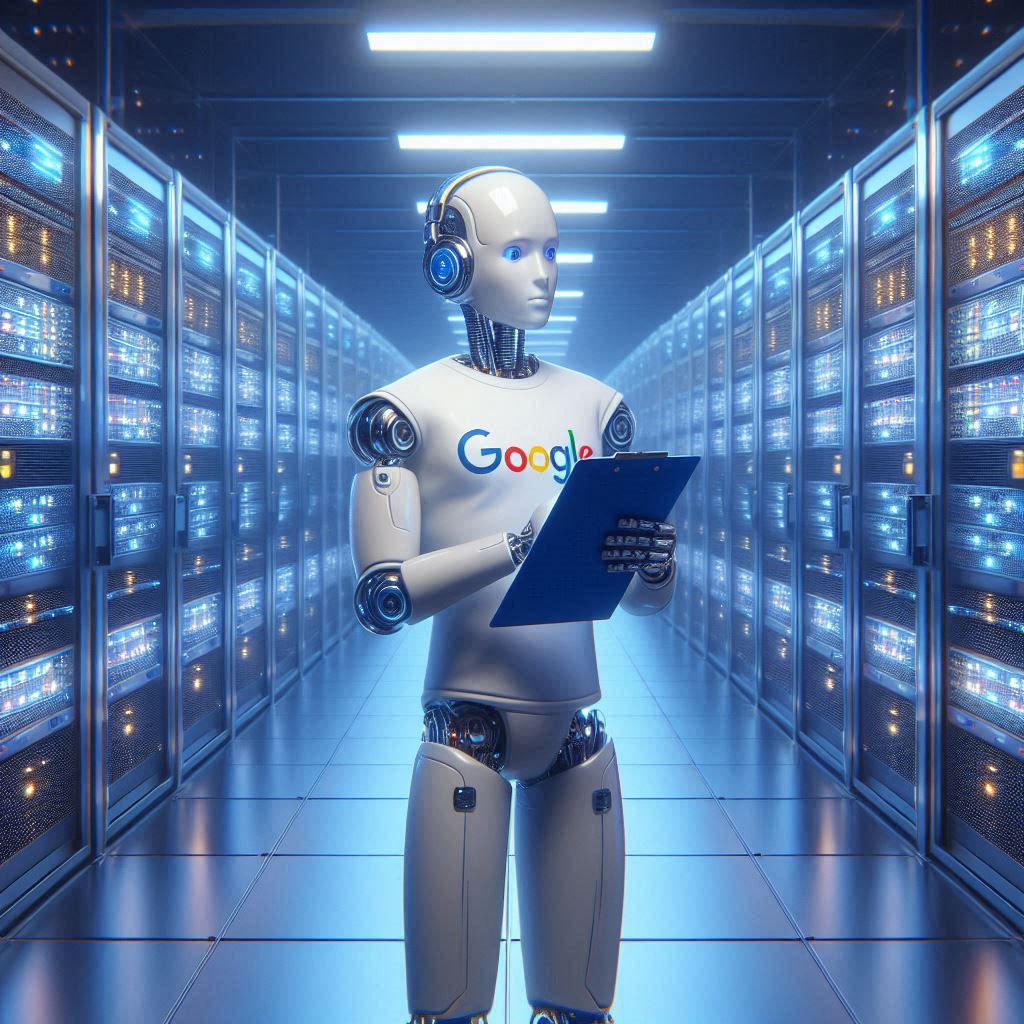Introduction
In the world of cloud computing, managing resources efficiently is crucial for performance and cost-effectiveness. One of the tools that aid in this process is the Google Compute Region Instance Template. These templates are essential for anyone looking to streamline their cloud infrastructure on Google Cloud Platform (GCP).
What is a Google Compute Region Instance Template?
A Google Compute Region Instance Template is a resource that defines the configuration for virtual machine instances in GCP. It includes settings such as machine type, disk image, network configurations, and other instance properties. By creating an instance template, you can ensure consistency across multiple instances and simplify the deployment process.
Key Features of Google Compute Region Instance Templates
Predefined Configurations
Instance templates allow you to predefine configurations for your virtual machines. This includes CPU and memory settings, boot disk images, and other necessary parameters.
Consistency and Standardization
Using instance templates ensures that all instances are created with the same configurations, reducing the risk of errors and inconsistencies.
Scalability
Instance templates facilitate the scaling of applications. You can easily create multiple instances from a single template, allowing for rapid scaling to meet demand.
Benefits of Using Instance Templates
Simplified Deployment
Instance templates streamline the process of deploying virtual machines. Instead of configuring each instance individually, you can use a template to deploy multiple instances with the same settings.
Cost Efficiency
By standardizing configurations, instance templates help avoid over-provisioning resources, leading to cost savings.
Enhanced Management
Templates make it easier to manage and update your virtual machine configurations. Changes can be made to the template and then applied across all instances derived from it.
How to Create a Google Compute Region Instance Template
Step-by-Step Guide
- Accessing Google Cloud Console
- Log in to your Google Cloud Console account.
- Configuring the Template
- Navigate to the Compute Engine section and select Instance Templates.
- Click on “Create Instance Template” and configure the necessary settings (machine type, disk, network, etc.).
- Saving and Applying the Template
- Save your configuration and give your template a name.
- Use the template to create new instances or integrate it with your existing deployment scripts.
Use Cases of Instance Templates
Web Application Deployment
Instance templates are ideal for deploying web applications where consistency and reliability are critical.
Batch Processing
For tasks that require processing large amounts of data in batches, instance templates can help in quickly spinning up the required number of instances.
High-Performance Computing
In scenarios requiring high computational power, instance templates ensure that all instances are optimized and configured correctly.
Best Practices for Using Instance Templates
Keeping Templates Updated
Regularly update your templates to include the latest security patches and software updates.
Using Labels and Metadata
Use labels and metadata to organize and manage your instances effectively.
Monitoring and Logging
Implement monitoring and logging to keep track of the performance and health of your instances.
Common Challenges and How to Overcome Them
Configuration Errors
Double-check configurations to avoid errors. Use the validation tools provided by GCP.
Compatibility Issues
Ensure compatibility of the template with your application requirements and other GCP services.
Performance Optimization
Regularly review and optimize the performance settings in your templates.
Comparison with Other Cloud Providers
AWS Launch Templates
AWS offers similar functionality with its Launch Templates, providing predefined configurations for EC2 instances.
Azure Resource Manager Templates
Azure’s Resource Manager Templates offer a more comprehensive infrastructure as code approach, covering a broader range of resources.
Security Considerations
Ensuring Secure Configurations
Use the principle of least privilege when configuring your templates to enhance security.
Managing Access Control
Implement strict access controls to manage who can create and modify instance templates.
Cost Management with Instance Templates
Analyzing Costs
Regularly analyze the costs associated with your instances to identify savings opportunities.
Optimizing Resource Allocation
Adjust resource allocations in your templates to avoid unnecessary costs.
Automation with Instance Templates
Integrating with CI/CD Pipelines
Instance templates can be integrated into your CI/CD pipelines for automated deployments.
Using Scripts and APIs
Automate the creation and management of instances using GCP scripts and APIs.
Future of Google Compute Region Instance Templates
Emerging Trends
Stay updated with the latest trends and advancements in cloud infrastructure to leverage new features.
Upcoming Features
GCP continues to innovate, and staying informed about upcoming features can help you optimize your use of instance templates.
Conclusion
Google Compute Region Instance Templates are a powerful tool for managing cloud infrastructure efficiently. By providing predefined configurations, they ensure consistency, scalability, and cost efficiency. Whether deploying web applications or handling high-performance computing tasks, instance templates simplify the process and enhance management. Embracing best practices and staying updated with emerging trends will help you make the most of this valuable resource.